Where to find my invoice?
To access all your Parachute invoices, follow these steps:
- Log in to your Parachute account
- Once connected, go to the "Billing" tab in the left menu:
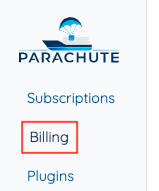
- Click on the "Invoices" sub-tab. For each subscription period, in the "Actions" column, you can click on "Download" to download the corresponding invoice.
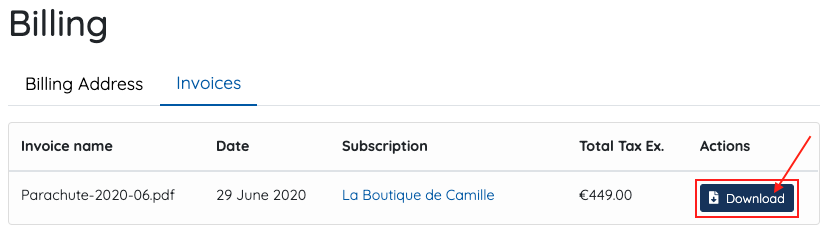
Moreover, know that your invoice is also sent to you at each due date, after being debited, to the e-mail address indicated in your Parachute account.