How to cancel my subscription?
To cancel your subscription, go to the "Subscriptions" tab on your Parachute dashboard. Click on the line corresponding to your subscription and then on the red "Cancel" button:
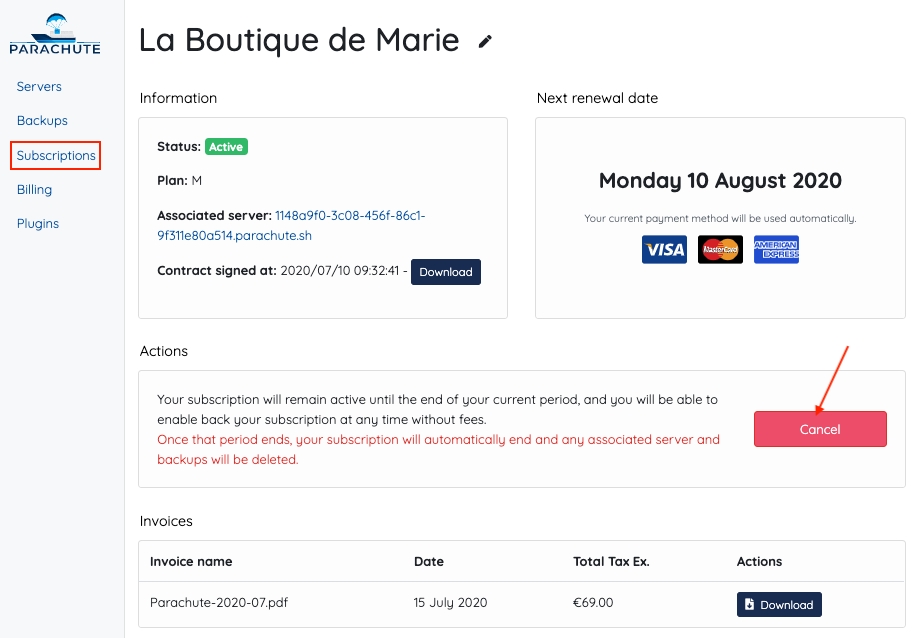
Please note that since you have already paid for the current period, you can still enjoy your subscription until the end of it.
At the end of this paid period, your subscription will be definitively closed. This means that the associated server as well as all the backups made will be completely deleted. You must therefore have recovered all your work before this closing date.