How to create secure access to the front office of my pre-production shop?
You can allow certain IP addresses to access the front office of your development shop. To do so, go to your Parachute dashboard and click on the "Servers" tab. Click on the line of the relevant server and go to the "Information" sub-tab.
In the "Authorization" section, add the IP addresses that can access the front office of your server (IPv4 or IPv6 format). Next to the IP address, you have each time the possibility to note who it corresponds to (for example "Agency"). You can allow a maximum of 5 addresses. It is also possible to delete them in order to close access.
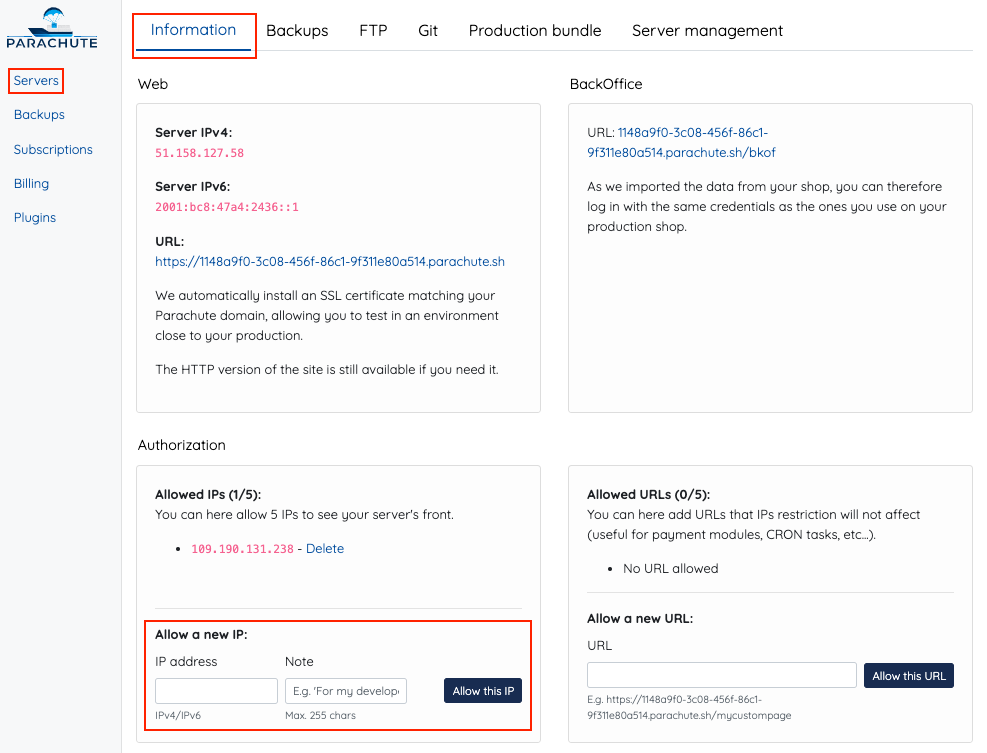
You also have the possibility to define URLs that will not be subject to IP restriction. Fill them in in the "Allowed URLs" section (you can enter up to 5):
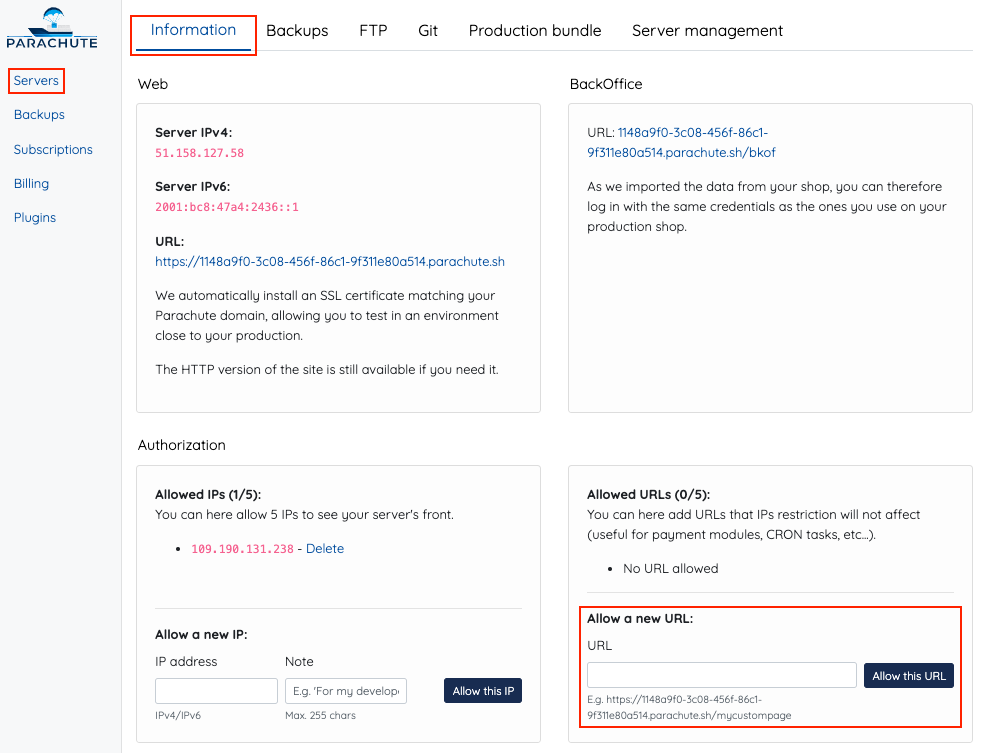
Other FAQs in this category
- What are the steps to follow to create a Parachute environment?
- How do I connect to the back office of my pre-production shop?
- How to create unique FTP access to my staging server?
- Where to find the phpMyAdmin access to my development server?
- Where can I find the features of my pre-production server?
- How to modify the PHP configuration of my development server?
- Can I test the sending of e-mails without disturbing my customers?
- How to track the modifications performed on my development server?
- How to make a backup of my development environment in a given state?
- How to retrieve only the modified files to release my work?