How to track the modifications performed on my development server?
On your Parachute dashboard, in the "Servers" tab of the left menu, click on the server for which you want to examine the modifications. In the "Git" sub-tab, you can first view the status of changes since the last commit by clicking the "Show Git status" button:
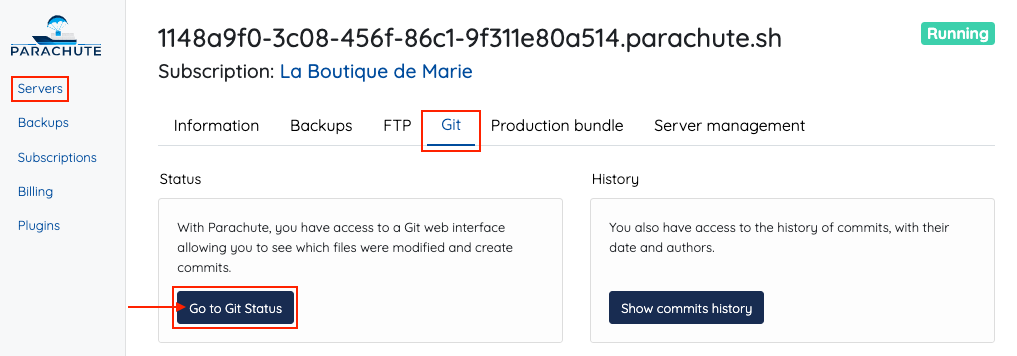
You can verify the work that has been done, then validate some or all of the modifications by creating a "commit". This will allow you to return to this "committed" state of the modifications at any time.
To do so, check in the right column all the files you have verified and that you want to validate. On the top left, name the commit and on the right, indicate the author of the modifications (you can add as many identities as you want). Finally click on "Commit" :
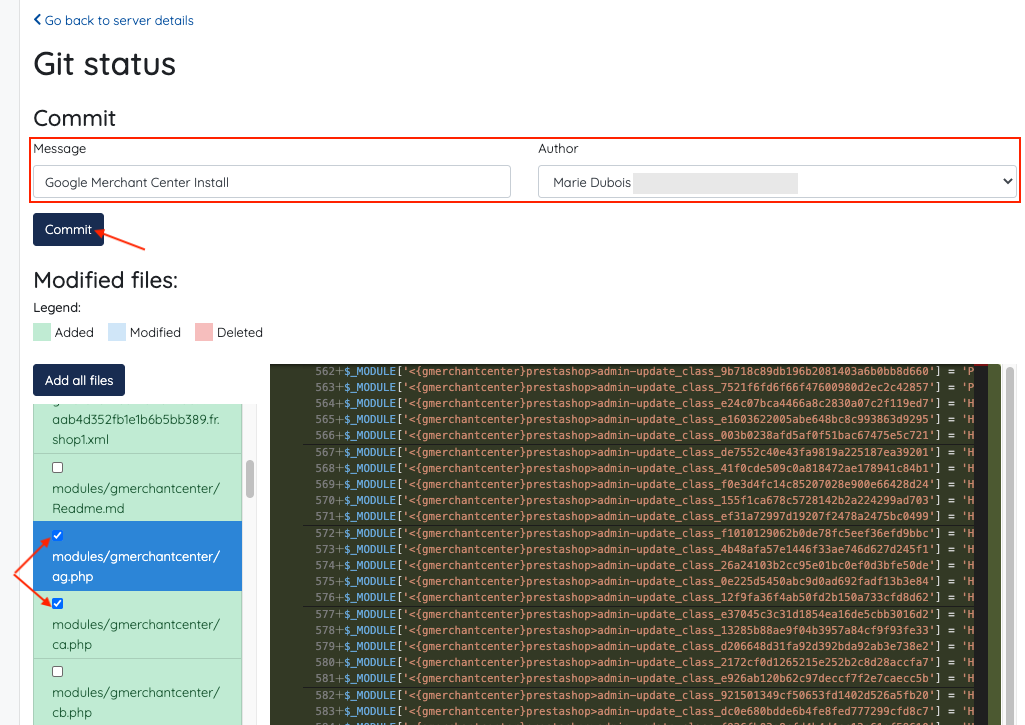
Return to the "Git" sub-tab and click "Show commits history":
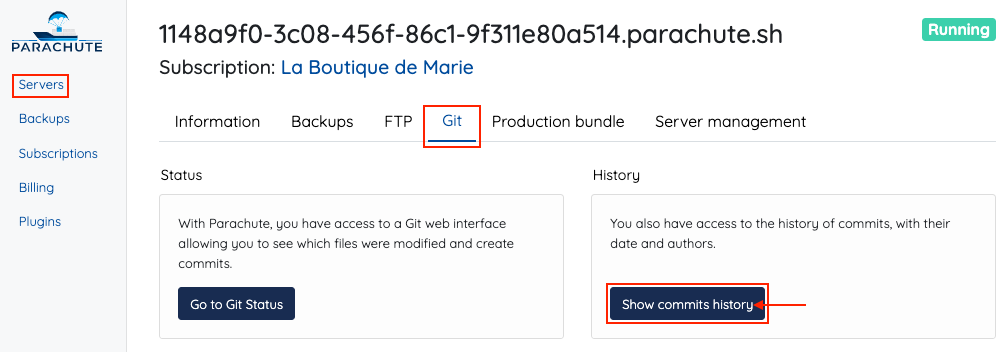
Here you have access to all the commits that have been made on your server, with the author of the changes and the date of the commit. For each of them, by clicking "See" you can check the corresponding changes and by clicking "Restore" you can restore your server to the state it was in at the time of this commit (be careful, in this case, all changes made after this commit will be removed).
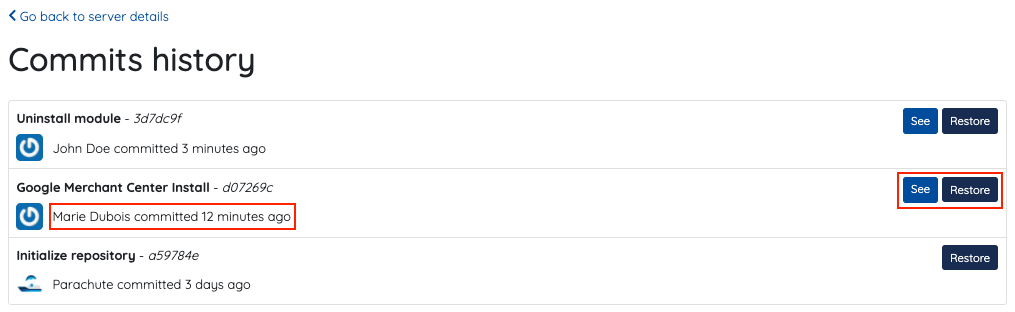
Other FAQs in this category
- What are the steps to follow to create a Parachute environment?
- How do I connect to the back office of my pre-production shop?
- How to create secure access to the front office of my pre-production shop?
- How to create unique FTP access to my staging server?
- Where to find the phpMyAdmin access to my development server?
- Where can I find the features of my pre-production server?
- How to modify the PHP configuration of my development server?
- Can I test the sending of e-mails without disturbing my customers?
- How to make a backup of my development environment in a given state?
- How to retrieve only the modified files to release my work?