How to make a backup of my development environment in a given state?
If you want to save the files and database of your development environment as they are at a given stage of your work, you can do so with our backup tool. You can create as many backups as you want (within the limit of the storage space allocated to you through your subscription) and you can download them at any time.
To do so, go to your Parachute dashboard and click on the "Servers" tab in the left menu. Click on your server then go to the "Backups" sub-tab.
If you want, give a name to your new backup and then simply click on "Create a backup":
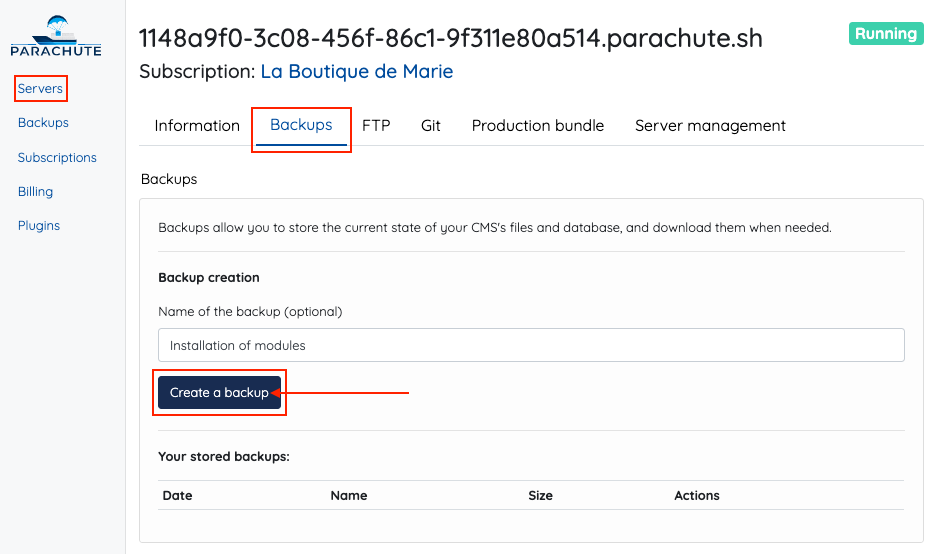
A message warning you that the backup may take a few minutes is displayed. Click OK, the backup will start.
Once your backup is complete, you can download the files and/or the database by clicking on the "Download" buttons:
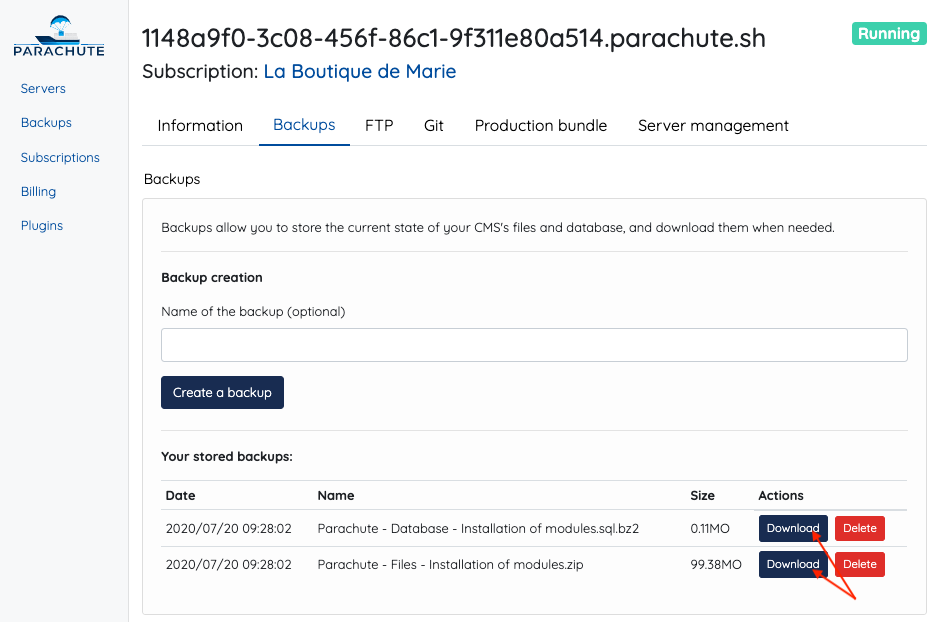
You also can delete a backup at any time by clicking "Delete", to free up storage space for example.
Other FAQs in this category
- What are the steps to follow to create a Parachute environment?
- How do I connect to the back office of my pre-production shop?
- How to create secure access to the front office of my pre-production shop?
- How to create unique FTP access to my staging server?
- Where to find the phpMyAdmin access to my development server?
- Where can I find the features of my pre-production server?
- How to modify the PHP configuration of my development server?
- Can I test the sending of e-mails without disturbing my customers?
- How to track the modifications performed on my development server?
- How to retrieve only the modified files to release my work?